
- #Forgot to make windows xp boot disk how to
- #Forgot to make windows xp boot disk drivers
- #Forgot to make windows xp boot disk archive
- #Forgot to make windows xp boot disk password
- #Forgot to make windows xp boot disk iso
When a computer starts or boots, the BIOS carries out a procedure that verifies that all the system’s components are operating properly. In this section we will cover terminology that will be used throughout the chapter and define it. “For a complete guide to security, check out ‘Security+ Study Guide and DVD Training System’ from “ I recommend this disk be created and kept nearby in case you are in a jam and need to get a system up and running that will not boot. A non booting Server is not a good thing when it’s hosting a thousand web pages for a company.
#Forgot to make windows xp boot disk how to
We cover some terminology and the boot process, possible problems and situations and then show you how to make a boot disk and use it.
#Forgot to make windows xp boot disk drivers
Problems that can occur are (but not limited to) boot sector damage, missing files, a virus, improper drivers and so on.
#Forgot to make windows xp boot disk password
Keep the Windows XP password reset bootable CD in a safe place in case you need it in future.Use the procedures in this article to work around the problems that hinder your system from starting. If you have a need, you can set a new password for your computer after getting into Windows XP system, but do set one that you can remember. Reboot without the CD, you can then log into Windows XP once with any password. If you want to bypass Windows XP password without resetting it, just click the Options button and select Bypass Windows Password. Reboot without the CD and you can login without password! It will fix the most common account access issues and reset Windows XP password immediately. Select the administrator account from the list, and click the Reset Password button. Wait until the boot process is finished, you'll see the main window of the PCUnlocker utility.
#Forgot to make windows xp boot disk iso
ISO file to an empty CD (or USB flash drive) using the freeware ISO2Disc.īoot your Windows XP computer from the burned CD.
#Forgot to make windows xp boot disk archive
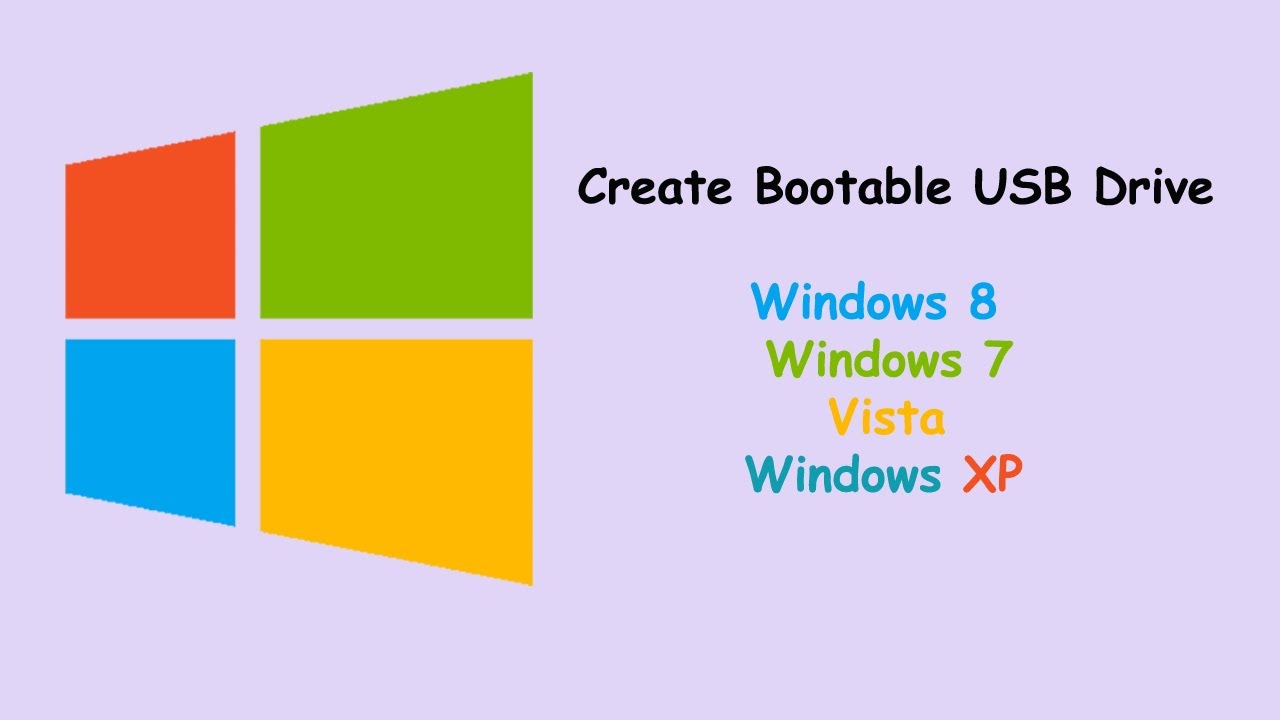
However, if you've set up another user account, the Administrator account will be hidden from the logon screen. By default, the default Administrator account has no password. In every installation of Windows XP, there is a built-in and default account named Administrator, which is equivalent to super user or root in Unix/Linux system. Option 2: Reset Windows XP Password in Safe Mode To reset your password, enter the following command at the Command Prompt: net user user_name new_passwordįor example, if I want to change my account which is Jack to password 123, I would type in net user jack 123 and press Enter.



 0 kommentar(er)
0 kommentar(er)
